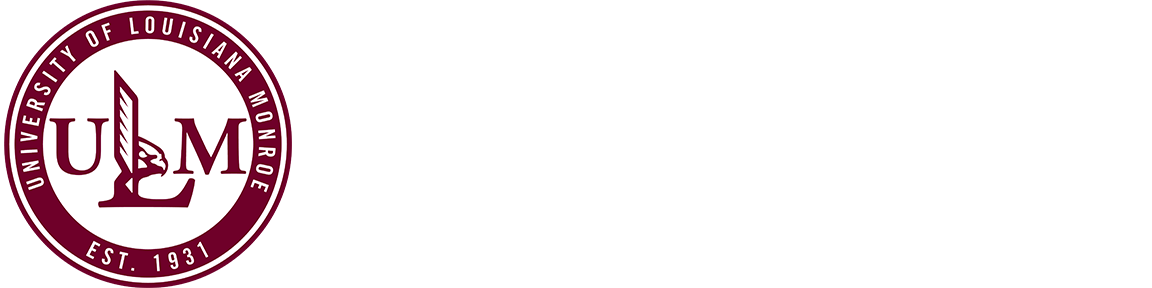
As a member of the ULM community, you are registered with “ULM Safe” through your ULM-issued email account. To best utilize this alert system, we need you to insure “ULM Safe” has your appropriate contact information.
To update your information, you can download the “ULM Safe” app from either the Google Play or Apple stores. No login is required, but for full functionality, you will be prompted to allow location and a few other standard settings on your local device.
If your contact information changes, simply return to the “ULM Safe” app to update your information.
ULM Employees, Students, and Visitors will be able to update their contact information through the “ULM Safe” mobile app.
When setting your profile in the app, please select your respective ULM engagement
group which will help target the types of notices you may receive.
FAQ (frequently asked questions)
DOWNLOAD
App Store | Google Play
Your information will only be used for contacting you in the event of an emergency or important campus notifications and will not be shared.
Powered by 911cellular LLC | www.911cellular.com
