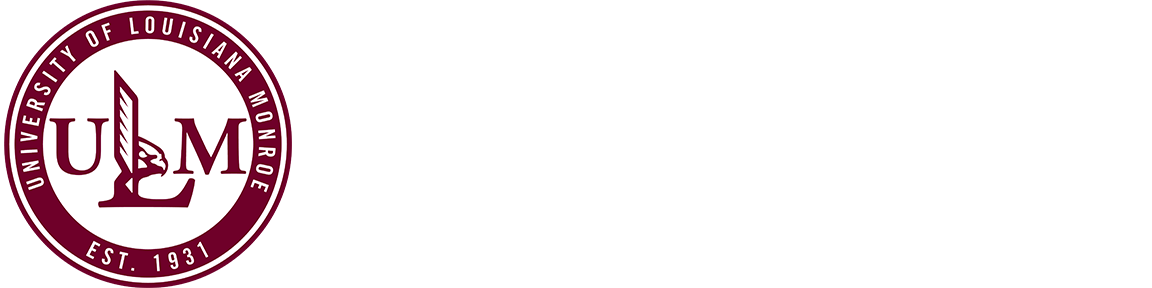
• Create an account with MOO. Orders for items use a third-party vendor and require an account to log in. This is not your ULM username & password. For security, do not use your ULM password with non-university systems.
• Select a prepared template and click edit to customize your details (name, position, contact information, etc.), select square or rounded corners, and select desired quantity.
• Carefully review and finalize your order. Double-check all spelling, email addresses, and phone numbers before submitting. Any revisions or changes requested after submission will be billed as a separate order.
• Enter your office address as the delivery location. Orders will arrive via UPS.
• At checkout, select "company invoice" and enter your department name in the PO/Cost Center field for payment details.
The department placing the order is responsible for completing a check request to pay for the items purchased. Please include a copy of the invoice with appropriate signatures when submitting to Accounts Payable.
On the check request, reference Purchase Order Number P0019833.
Use ULM Banner Vendor Number for MOO Inc: 30111660.
*Please ensure that MOO statements are processed promptly. If invoices remain unpaid, the "Company Invoice" option will be disabled, and MOO will require immediate payment by credit card, debit card, or PayPal. This affects all ULM accounts until balances are cleared.
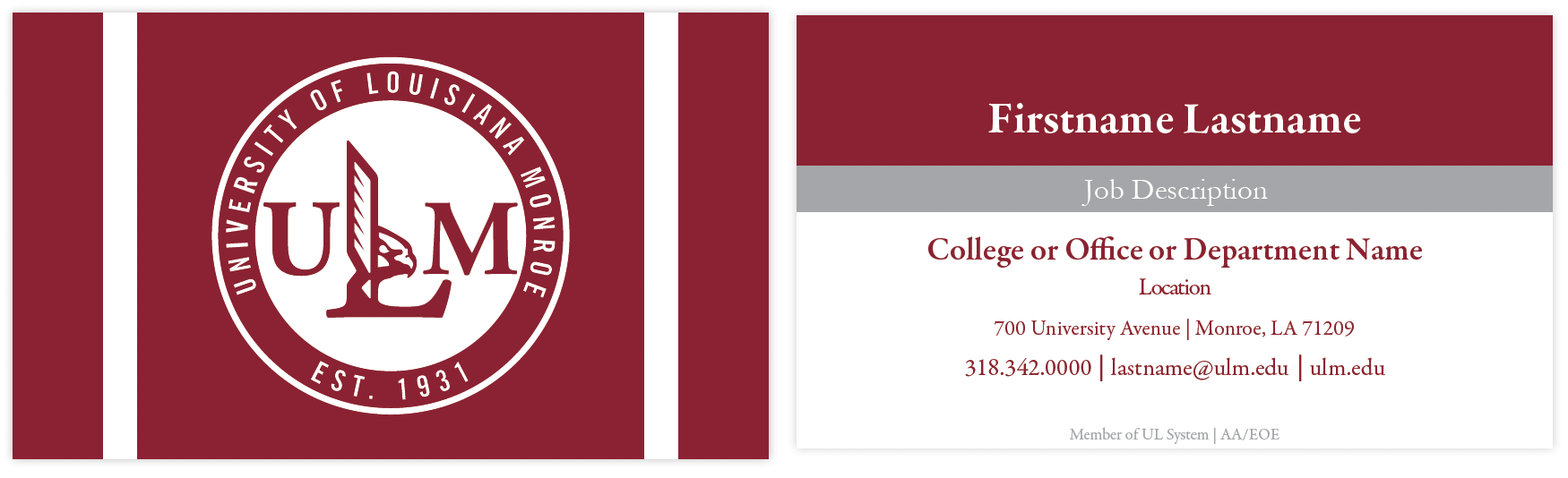
All business cards will be forwarded via UPS to the office that placed the order.
Business cards will be delivered within 7-10 business days. All products ordered through this portal are the responsibility of the individual placing the order.