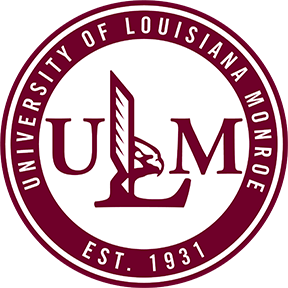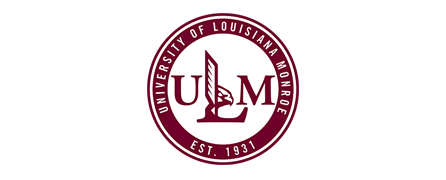- Colleges of
- Arts, Education,
& Sciences - Business &
Social Sciences - Health Sciences
- Pharmacy
- Library
- Graduate School
- Sponsored Research
- Academic Affairs
- Academic Catalog
- Continuing Education
- ULM Online
- more...
- Majors & Minors
- Beginning Freshman
- Graduate Student
- Transfer Student
- International Student
- Online Students
- Continuing Education
- High School Programs
- Apply Now
- Request Information
- Contact Us
- Schedule Tour
- Browse on the Bayou
- President's Greeting
- Financial Aid
- Scholarships
- more...
- myULM
- Bookstore
- Financial Aid
- Registrar
- Scholarships
- Student Success
Center - Student Development
- Residential Life
- Career Development
- International Office
- Schedule of Classes
- Student Handbook
- The Hawkeye
- Warhawk ID
- more...
- Administration
- Faculty Senate
- Faculty Handbook
- Faculty Activities
- Staff Senate
- Textbook Adoptions
- Business Affairs
- Controller
- Human Resources
- Purchasing
- Travel Office
- Copy Center
- Fixx Online
- Information Technology
- more...