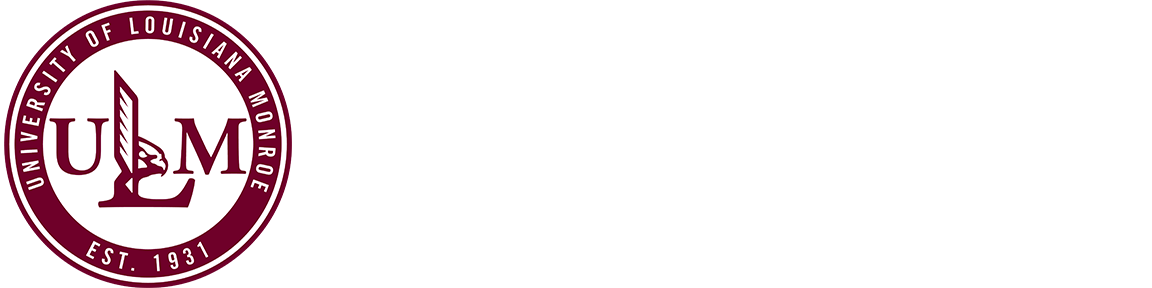Purchasing Office
Purchasing Basics Important Notices
Purchasing Basics (.pdf) [NEW 19Nov25] FY26 Purchasing Deadlines applies to any purchase that will be needed at the start of FY26.
The most common procurement approaches are:
1. General Procurement & Small Purchase VENDOR NOTICE:
- ≤$30,000 - No Bid In accordance with the U.S Dept of Justice ADA Title II
- >$30,000 - $60,000 - Bid (3 quotes required) rule, all vendors providing digital content maintained by
- >$60,000+ - Competitive Bid Process public entities must comply with WCAG 2.1 Level AA by April 25, 2026. (See vendor notice for more details)
2. Sole Source / Proprietary (.pdf)
3. State Contract (site)
4. PPCS Service Contracts (site)
5. Request for Proposal (Complex or high dollar) (site)
6. Public Works
Public Works Bid Procedures (.pdf) [NEW 21Oct21]
Public Works Quote Tabulation (.xls)
Public Bid Law FAQ (.pdf) [NEW Aug2025]
Purchasing
General Procurement & P-Card Overview (.pdf) [NEW 19Nov25]
Vendor Procedures
Business Cards (site) [NOTE: The vendor will charge sales tax. If you use your P-Card, you are responsible for contacting the vendor for reimbursement of the tax amount]
Home Depot Tax Exempt Certificate (.pdf)
Purchasing from Amazon - New Account Setup (.pdf) [NEW 03Jun21] - Instructions for setting-up an account under ULM's Business Account for purchases using a P-Card or PO
Purchasing from Amazon - Buy with PO (.pdf) [NEW 03Jun21] - Instructions for making a tax-free purchase using ULM's Business Account and paying with a PO
Purchasing from Best Buy (.pdf) [NEW 14Jun21]
Purchasing from Lowe's (.doc)
Purchasing from Sam's Club(.pdf)
Purchasing from Wal-Mart (.pdf) [NEW 04Mar24]
Shredding Services (.pdf) [NEW 09Mar22]
Specialized Purchases / Special Commodities
Art (.pdf)
Bullet Proof Vests / Weapons (.pdf)
Equipment Financing (site)
Emergency Purchases (.ppt)
Hardware / Software / Information Technology Please obtain quotes and approval to purchase from IT in order to confirm compliance with the University's information technology standards.
Scientific & Laboratory Research Equipment (.pdf)
Special Meals Request (Controller's Forms site)
Vehicles (site)
Instructions & Helpful Information
Banner:
Banner 9 Keyboard Shortcuts (.pdf)
Banner 9 Navigation Guide (.pdf)
Banner Screen Name List (.pdf)
Banner Requisition Entry (.pdf)
Receive a PO in Banner - Instructions with Screenshots (.pdf)
Receive a PO in Banner - All Items / Full (.pdf)
Receive a PO in Banner - Select Items / Partial (.pdf)
Self Serve Banner Helpful Hints & Quick Steps (.pdf)
Self Serve Banner Step-by-Step Instructions (site)
Self-service instructions for University employees who access Banner as part of their
daily duties