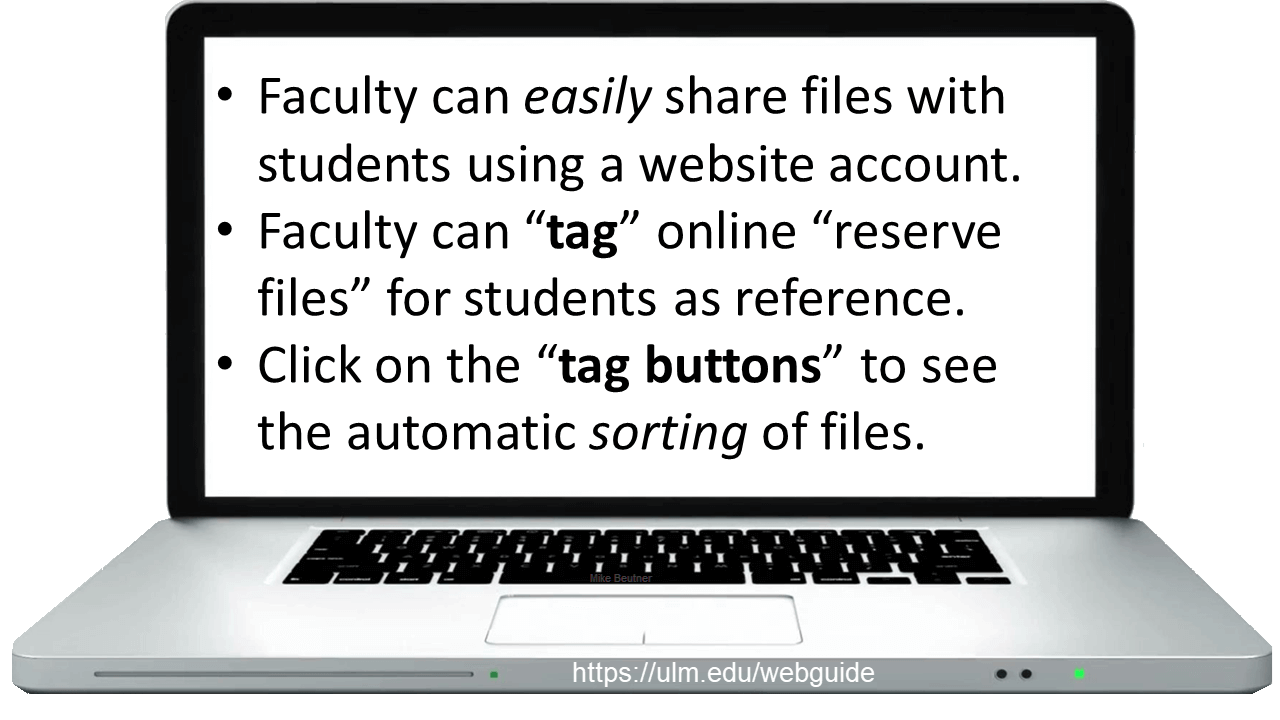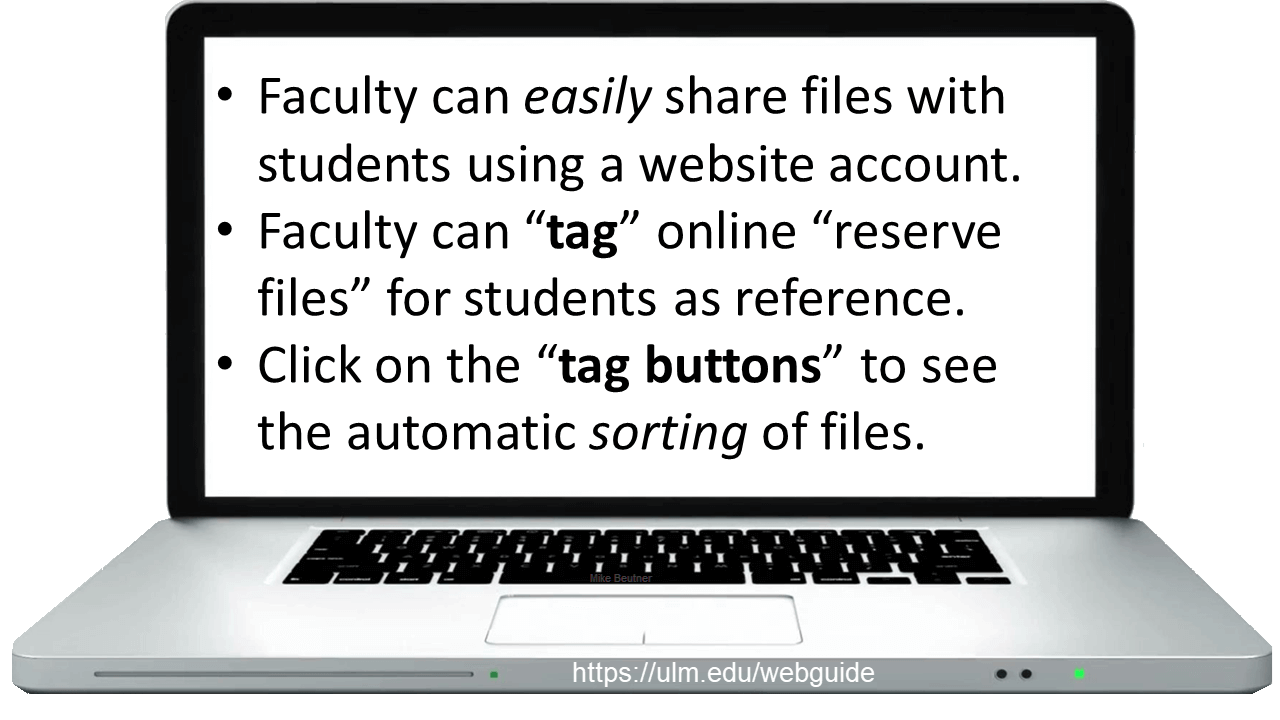With little effort, faculty can use a website account to provide links to "course reserve files" at no cost. There is an option, as shown above, to use "
tags" to allow students to sort files. Editing is easy with the free Mobirise Website Buider application. You can view the visual tutorial for editing the "tagged" files on this page: [TUTORIAL, TAGGED LINKS, LINK]
Or, for simplicity, it's easy to create Internet address links as shown above. Each file can be accessed using a unique Internet address. Here is a visual tutorial for linking using the free Mobirise Website Buider application to edit the "direct links" on this page: [TUTORIAL, DIRECT LINKS, LINK]
Use PDF files for general curriculum support for these reasons:
1. PDF files have been adopted by the federal government because the PDF file format is universal.
2. Students can print out a PDF file from any range of devices that operate on different operating systems. The output is identical.
3. PDF files can be used effectively on nearly all mobile devices.
4. Students are very comfortable with PDF files.
5. You can convert any Microsoft Office file into a PDF file.
The "Save As" command makes it easy to save any Microsoft Office file as a PDF file, complete with working links.