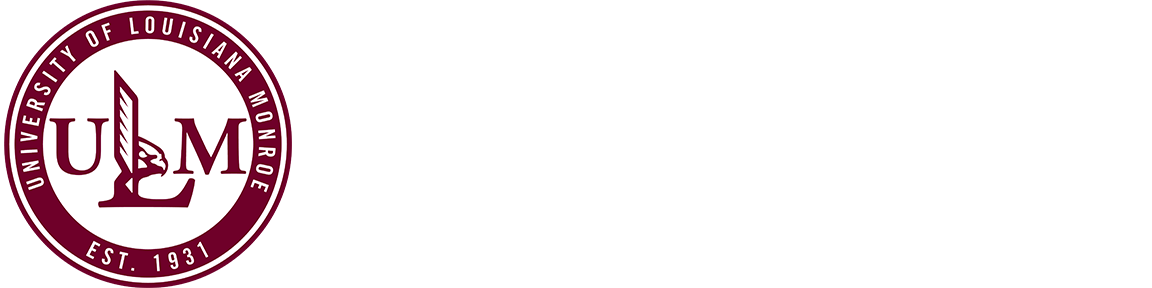Downloadable Images
Downloading Images
These images are available for download to save to your desktop, as a screensaver, for
presentations, or for use on the ULM Web site. Click on the image size link below
the graphic. When viewing the linked image, save the image to your computer.
PC users: right click the image to save
Mac users: control key+mouse click to save
Desktop/Screensaver
Place the image(s) in your operating system's wallpaper, desktop or screen saver application.
Presentation Tips
Save images for use in presentations, such as PowerPoint. A general guidline for full
screen slides is an image size of 1024 x 768.
Usage Guideline
Theses images are offered for personal/instructional use. Commercial use of these
images is prohibited without prior permission.