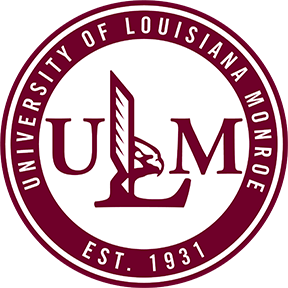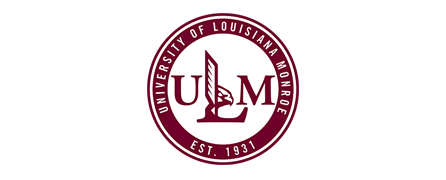Information Technology
Telephone System
For campus telephone support, contact the Information Technology (IT) HelpDesk at 318-342-3333 to report a problem and have a support ticket placed. Also, you may use computersos.ulm.edu to issue a support ticket online.
Away from the office? Check your messages remotely...
Call 318-342-5991
When prompted, enter * (star) and your 4 digit extension and #
Enter your passcode and #
At this point, everything will function as if you were at your office phone.
How To Videos
We have compiled a series of self-paced short how-to videos for your reference.
We hope you enjoy your phone!
Overview | general information
Mitel 6867i Overview (2min. video)
Hardware Overview | handset, connections, reversible stand & more
6867i Hardware Overview Tutorial (4min. video)
Training | calling, speaker, transfer, voice mail & more functions
6867i End-User Training and Features Tutorial (18min. video)
Learn more about your model 6867i Phone
Below are selected videos on "how to use" specific features