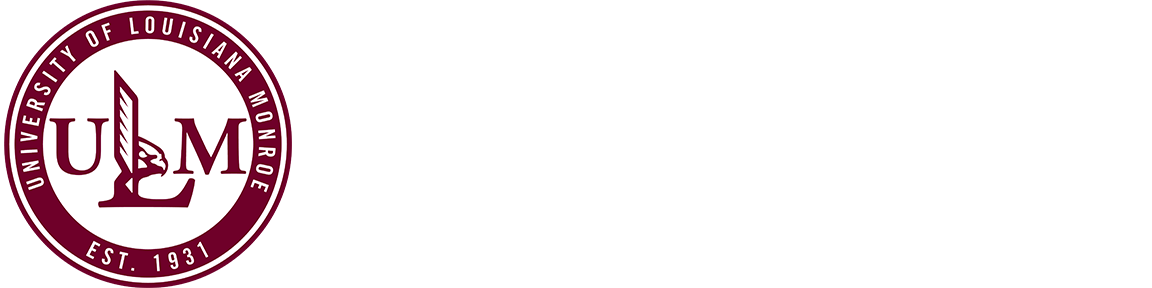Auxiliary Enterprises
ULM Residential Life
ULM Residential Life
OnStream: Watch Live TV Online
At ULM, residents enjoy complimentary in-room television service as part of their on-campus housing experience. Students have access to a wide range of local broadcast networks, as well as sports, entertainment, news, and lifestyle channels. Residents may also stream live TV and view the daily program guide through the OnStream platform while connected to approved campus Wi-Fi.
Getting Started
- Access: Visit www.watchdishtv.com (opens in new window; Chrome recommended)
- No login required for live TV
- Devices supported: Laptops, tablets, smartphones, Fire TV, and Roku
- Important: Streaming requires approved campus Wi-Fi
OnStream Features
- TV Guide: View current and upcoming programming
- Filters: Browse by Sports, Movies, News, or Kids
- Playback Controls: Full screen, captions, volume, and mini-guide
- DVR (if enabled): Create an account to record shows
- Favorites: Save preferred channels
In-Room Television Setup
Channel Scan Instructions
- Connect a coaxial cable from the wall outlet to the TV.
- Press Menu or Setup on the remote.
- Select Channel Scan or Auto Program.
- Choose Cable (not Air or Antenna).
- Allow the scan to complete.
Menu options may vary by television manufacturer.
Technical Support
For assistance with in-room TV or OnStream service:
Boldyn Networks Support
Phone: 855-290-7137
Email: support.hed@boldyn.com
Support Portal: Boldyn Higher Education Support (opens in new window)
Available In-Room Television Channels
| Virtual Channel | Network Name |
|---|---|
| 8.1 | CBS KNOE |
| 8.2 | ABC KAQY / KNOE2 |
| 10.1 | NBC KTVE |
| 10.2 | FOX KARD |
| 11.1 | MeTV KMLU |
| 13.2 | PBS LPB – KLTM |
| 14.1 | CW KCWL |
| 25.1 | ESPN HD |
| 25.2 | Bounce TV |
| 26.1 | ESPNews HD |
| 26.2 | ESPN2 HD |
| 27.1 | Fox Sports 1 HD |
| 27.2 | ESPNU HD |
| 28.1 | MLB Network HD |
| 28.2 | NFL Network HD |
| 29.1 | TNT HD |
| 29.2 | NBA TV HD |
| 30.1 | TruTV HD |
| 30.2 | TBS HD |
| 31.1 | USA Network HD |
| 31.2 | A&E HD |
| 32.1 | FXX HD |
| 32.2 | FX HD |
| 33.1 | HLN HD |
| 33.2 | TV Land HD |
| 34.1 | CNBC HD |
| 34.2 | CNN HD |
| 35.1 | Fox News Channel HD |
| 35.2 | MSNBC HD |
| 36.1 | CSPAN2 |
| 36.2 | CSPAN HD |
| 37.1 | TLC HD |
| 37.2 | Travel Channel HD |
| 38.1 | Discovery Channel HD |
| 38.2 | History Channel HD |
| 39.1 | The Weather Channel HD |
| 39.2 | National Geographic HD |
| 40.1 | BBC America HD |
| 40.2 | Syfy Channel HD |
| 41.1 | BET HD |
| 41.2 | Motor Trend Network HD |
| 42.1 | MTV HD |
| 42.2 | MTV Live HD |
| 43.1 | Fuse HD |
| 43.2 | MTV2 |
| 44.1 | CMT HD |
| 44.2 | VH1 HD |
| 45.1 | Lifetime HD |
| 45.2 | WE tv HD |
| 46.1 | OWN HD |
| 46.2 | ION Television HD |
| 47.1 | Food Network HD |
| 47.2 | Oxygen HD |
| 48.1 | Bravo HD |
| 48.2 | Cooking Channel HD |
| 49.1 | Freeform HD |
| 49.2 | HGTV HD |
| 50.1 | E! Entertainment HD |
| 50.2 | Animal Planet HD |
| 51.1 | Cartoon Network HD |
| 51.2 | Comedy Central HD |
| 52.1 | Disney XD |
| 52.2 | Disney Channel HD |
| 53.1 | Nickelodeon HD |
| 53.2 | TeenNick |
| 54.2 | Nicktoons |
| 55.1 | POP HD |
| 55.2 | Hallmark Movies & Mysteries HD |
| 56.1 | IFC HD |
| 56.2 | Paramount Network HD |
| 57.2 | AMC HD |