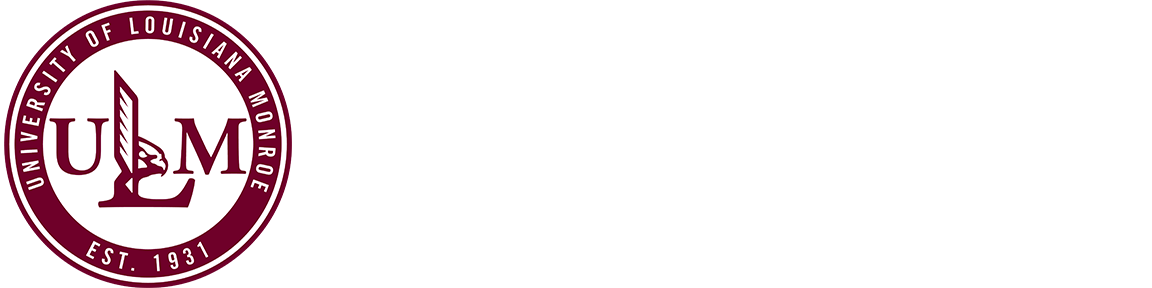University Police Department
Vehicle Registration: Students
Vehicle registration is managed online through your Parking Portal. To register a vehicle, follow these easy steps:
- Login to your Parking Portal using your ULM OneLogin information, or
- Login to your Banner
-
- Click the Students tab or link
- Click the Parking/Citations link at the bottom
- Redirected to Parking Portal
- Login with your ULM OneLogin Information
* Come to the ULM Police Department after purchasing your permit to pick it up.
DO HAVE the following documents and information available when registering your vehicle:
- Vehicle Registration Certificate (showing VIN and License Plate Number)
- Vehicle Use Fee Payment Receipt (from tuition payment or from on-campus LA Capitol FCU)
- ULM ID Card (showing your Campus-Wide ID aka CWID)
- Valid Driver’s License
DO REMEMBER that Fall Semester Vehicle Registration occurs at the Activity/Intramural Center the first week of school and then at the ULM Police Office located at 3811 DeSiard Street.
DO DISPLAY your parking decal properly: Student parking decals are to be displayed attached to the outside lower left side of the back window. Attachment to the window will not deface the window, and the decal can be easily removed after use.
DO REPORT lost and stolen parking decals immediately to University Police.
DON’T USE a parking decal belonging to another current student as it can result in citations being issued to the person to whom the decal was issued.
DON’T TRANSFER parking decals to another vehicle. If you get another vehicle that you plan to use during this period, you will not be charged for another decal if you bring in your current decal that was displayed on your old vehicle.
Vehicle Registration: Faculty/Staff
Vehicle registration is managed online through your Parking Portal. To register a vehicle, follow these easy steps:
- Login to your Parking Portal using your ULM OneLogin information, or
- Login to your Banner
-
- Click the Employees tab or link
- Click the Parking/Citations link at the bottom
- Redirected to Parking Portal
- Login with your ULM OneLogin Information
* Come to the ULM Police Department after purchasing your permit to pick it up.
DO HAVE the following documents and information available when registering your vehicle:
- Vehicle Registration Certificate (showing VIN and License Plate Number)
- Vehicle Use Fee Payment Receipt (from tuition payment or from on-campus LA Capitol FCU)
- ULM ID Card (showing your Campus-Wide ID aka CWID)
- Valid Driver’s License
DO REMEMBER that Fall Semester Vehicle Registration occurs at the Activity/Intramural Center the first week of school and then back at the ULM Police Office located at 3811 DeSiard Street.
DO DISPLAY your parking decal properly: faculty and staff parking hangers are to be hung from the rear view mirror facing outwards and visible from the front windshield outside the vehicle.
DO REPORT lost and stolen parking decals immediately to University Police.
DON’T USE a parking hangar belonging to another employee as it can result in citations being issued to the person to whom the decal was issued.
DON’T TRANSFER parking decals to another vehicle unless you have added this vehicle to your account in your parking portal.